We have previously looked at the best apps for on an iPad, now let’s look at the very best Windows apps!
Duolingo – Learn a multitude of languages through Duolingo. Bite-sized lessons which award you for answering correctly and will take away lives for answering incorrectly, along with daily goals. Some of the languages include French, Spanish, Italian, English and many more. Duolingo has been named ‘PC Magazine’s Editor’s choice for Language Learning’. – FREE

Free Books – This app consists of many, many books. The app is free to download with 4,727 books. Books includes favourites such as Alice in Wonderland, Shakespeare and many more classics. – FREE

Fresh Paint – Easily turn your photos into amazing paintings. You are able to mix colours, work with different textures and mediums such as watercolours, oils and more. Import your images and create your own masterpieces. This app is particularly good on the Surface Pro. Receive one pack for free, then add additional packs for an extra cost. – FREE
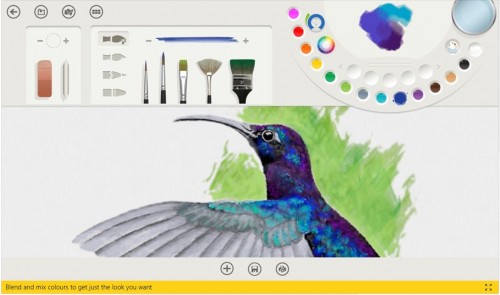
LearnEnglish Grammar – Improve your English grammar through activities that ‘help you learn and understand the core elements of English’. Choose from four levels to enhance your abilities. There are over 1000 questions per level. You get 3 sample packs to begin with, then you purchase the following packs.
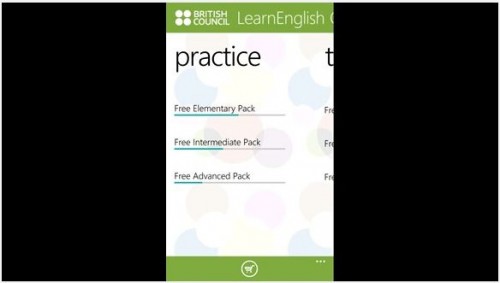
Lets Spell – Practice your spelling! The words range from 3 to 6 letters in length and you have 5 difficulty levels to choose from. When a word is spelt correctly, you are rewarded with 3 free coins which are used to purchase gifts at the ‘prize room’. – FREE
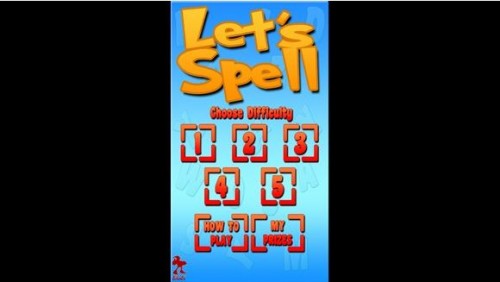
Math Tutor Pro – This is an app that explores basic math operations. It is designed to help students enhance their fluency in Maths through simple yet effective questions. They will be tested on addition, subtraction, multiplication, division, shapes and much more. There are different levels which the students will progress towards. –FREE
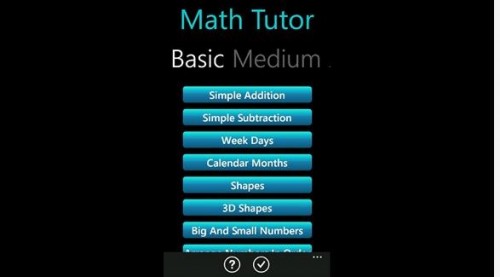
Shared Whiteboard – Project your whiteboard to computers anywhere. Join the shared whiteboard session through a QR Code. This app is great for sharing the lesson with the class. It also automatically saves all of your work for you. A great collaborative tool for in the classroom. – FREE
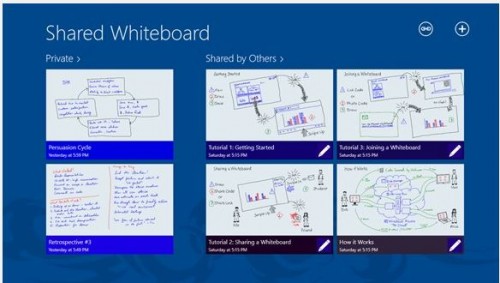
3D Brain – This 3D brain can be rotated to see all angles and parts. It consists of 24 interactive structures and each structure contains information on ‘associated functions, disorders, brain damage, case studies’ and more. – FREE
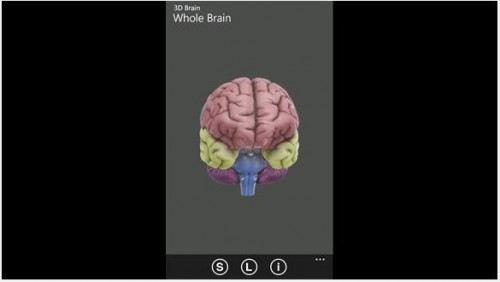
Why not take a look at the best Windows tablets to use these apps on!

