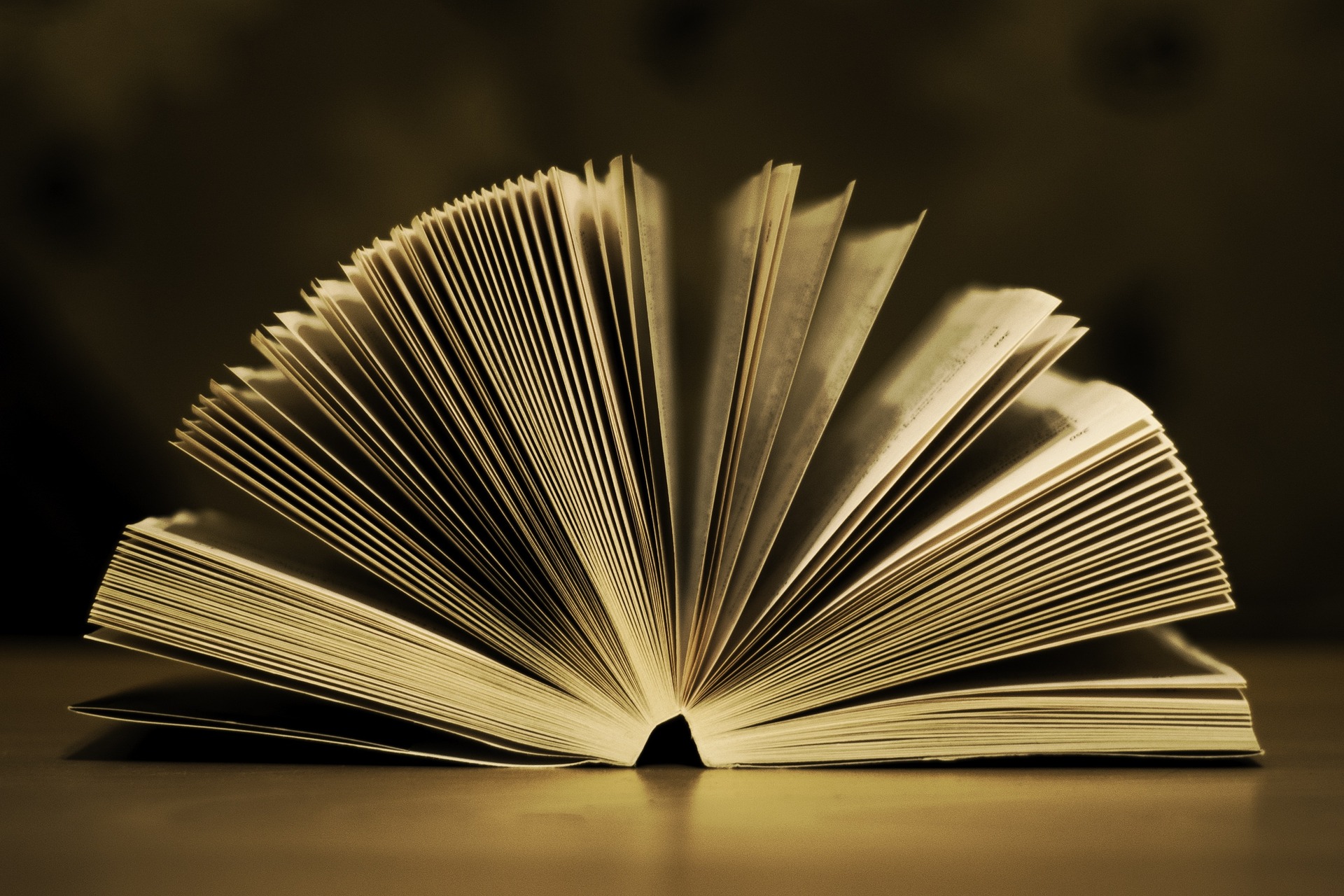Previously this year, an add in for OneNote was announced called ‘Learning Tools for OneNote’. It has now been moved out of preview and is generally available. This has been designed specifically to help people with learning differences, focusing on improving their reading and writing. Learning notes has greatly helped within special education by enabling students to increase their reading speeds as seen by a Special Education teacher. Since its initial release, there has been a great response from both students and teachers but the great thing about this add-in is that it could benefit nearly anyone. Forbes magazine even described it is “One Of The Most Disruptive Education Technologies Yet” (Forbes OneNote review).
Features of Learning Tools includes the Immersive Reader where text can be highlighted and read out with voice over text which helps to sustain attention. You can alter the speed of speech and the size of the text.
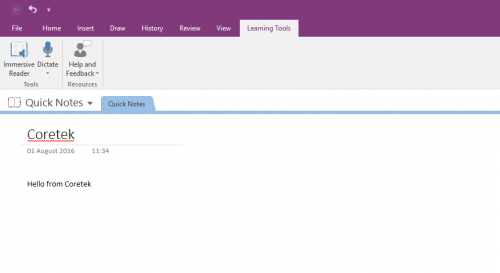
Learning Tools appears as a new tab on your menu bar.
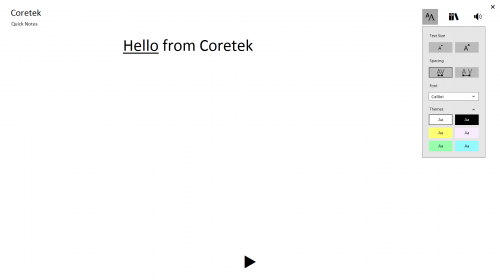
Here you can see a real live example of Immersive Reader. Each word is highlighted when spoken. To the right is a panel with options to later colour/size and more.
Other features include enhanced dictation which improves authoring text, front spacing and short lines, syllabification and comprehension mode. Which the general release of Learning Tools come some additional features; colour themes, switching languages, multiple language support, speech controls and easy download. Students can become independent learners with this excellent add on for OneNote.
Download Learning Tools for OneNote and find out for yourself why it is getting so many accolades! If you don’t currently have OneNote you can download Office 2016 and get the latest version there. You then just need to download this Learning Tools add on.