A reliable IT infrastructure is fundamental for almost any business but costs can certainly mount up. By being smart and using the latest technology, there are numerous ways to save money on your IT budget.
Here are just a few examples:
1. Cloud Computing
There is a reason why ‘Cloud’ has been the buzzword in IT for the past few years. This model offers a complete revolution over the on-site model which was commonplace until recently. Rather than having to buy, own and maintain every single piece of IT equipment that your business needs, Cloud Computing allows you to rent just enough for what you need.

So Cloud Computing comes in at number one in our list as this has the greatest potential for cost savings. But how exactly does using the Cloud save you money? That could fill an entire blog post in itself but here are a few examples :
Removal of on-site servers and equipment
Buying on-site hardware to run your IT will probably make the biggest dent in your IT budget. And that’s only the start with energy and maintenance to consider. Then when the hardware is decommissioned, you have to buy new hardware and start the process all over again.
This is why so many businesses are moving to the Cloud. Costs are traditionally billed per-user, which is much easier for your accounts team to manage. As you only buy enough for your needs, there is no waste.
There are various options for moving your IT systems to the Cloud. Microsoft’s Azure platform allows you to “spin up” virtual servers at the press of a button, with the ability to build these to your exact requirements. If you would rather have an expert deal with the hassle, consider contacting CoretekCloud who can build a Cloud environment tailored to you.
Save with Cloud Storage
Much like costs can be saved by moving on-site servers to the Cloud, the same can be done for storage. Physical storage is expensive, whether this is additional capacity in your on-premise server, right up to a complete SAN (Storage Array Network) for larger clients. Cloud storage can be very affordable in comparison.
An example of affordable cloud storage for startups and small businesses is Microsoft OneDrive. This comes as part of the Office 365 suite and each user gets 1Tb of storage included in the monthly subscription, which is fantastic value. This should be more than enough storage for a business of this size. Office 365 also includes a SharePoint Team Site which is an ideal central location to store company data that everyone can access. This also come as standard at no additional cost.
For the larger organisations who are looking to store large amounts of data in the cloud, there are a number of options including Microsoft Azure, Amazon AWS, Google Cloud Storage and Rackspace.
Cut costs with Cloud Backups
You may not be ready to move all of your company data to the Cloud just yet but moving your backup data is well worth considering. There are the same arguments for saving money on buying and maintaining on-site hardware but there is also the security aspect that you can have a secure off-site copy of your important company data just in case disaster strikes. Again, there are numerous options. We offer a Cloud Backup solution from CoretekCloud and in addition to this, we also like and recommend Microsoft Azure.
Save money on client machines
Another advantage that comes with a hosted cloud environment is that most of the hard work is done in the Cloud. As such, your client machines don’t need to be nearly as powerful and entry-level desktops are often powerful enough to be a cloud client which equals more cost savings to you.
Reduce management
Having all of your IT centralised simplifies management and could save hours for your IT team. For example: rather than having to deploy the latest version of Office to dozens of client machines, this will only need to be installed centrally in a Cloud environment. Saving time troubleshooting software issues on the client machines is another benefit.
2. Move to a VoIP Phone System
Moving away from an on premise phone system is another potential area of cost saving. Again, removing the cost of purchasing a physical piece of equipment that has to be replaced every few years is a clear benefit.

In addition to this, using your internet Line rather than a standard phone line results in reduction to your phone bills as well. For example, many VoIP packages (including our offering) will sometimes offer free phone calls to all employee numbers and certain area codes.
3. Make your existing equipment last longer
Not everything can be moved to the Cloud and there will always be a requirement for some on-site hardware in any business. For this equipment though, there are still potential cost saving measures. The first one is to consider if new machines are being ordered to the right specification. We have seen customers attempt to save costs by purchasing the cheapest hardware available, only for this to fail within a couple of years and need to be replaced. This may seem to contradict the advice point 1 above – save money on client machines – but there is a subtle difference. If you are using a cloud environment, you don’t need to buy high performance machines but we still recommend sticking with one of the leading brands. Here at Coretek we like Dell and their OptiPlex Micro Desktops are both affordable and reliable. They also come with the best warranty (in our humble opinion) of all the IT equipment providers.
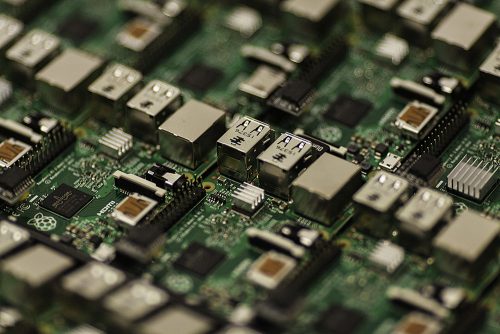
Which leads on to the next way to make your equipment last longer – buy a longer warranty. Many people are unsure on purchasing a three or five year warranty and view this as an unnecessary expense. We have found this not to be the case. The standard one year warranty that most machines come with is OK but the fact is that most machines are more likely to go wrong the older they get, hence the need for a longer warranty. We have found buying the shortest possible warranty often proves to be false economy.
Aside from machines failing from hardware faults, the other reason that computers need to be replaced is that they sometimes become simply too slow to be productive. Clever upgrades can sometimes increase the performance of the machine, sometimes by several times. The two upgrades that will provide the best ‘bang for your buck’ are: adding additional memory and replacing SATA hard drives for SSD’s (Solid State Drive).
4. Affordable Wireless
The need for wireless is paramount with mobile devices being widespread in every office. Most people these days have a mobile, laptop and probably a tablet as well. Being able to provide fast, reliable wireless access can be very beneficial to your staff. Until very recently it was very expensive to install a decent managed wireless network but this is becoming more and more affordable.

Coretek offer Ubiquiti Access Points which meet the latest 802.11ac standard but do not need a physical controller. This brings the possibility of wireless to a number of smaller businesses where the costs would have previously been prohibitive.
5. Cut down on printing
Printing is probably one of the least considered areas for cutting costs but has a massive cost saving potential. Some schools and business may as well be pouring toner (and money) down the drain as they rack up huge printer bills. So how can these be reduced? Here are a few suggestions…
Get rid of unnecessary printers
Sounds obvious but we have frequently seen office and schools with dozens of printers, often a plethora of makes and models. This is a recipe for wasting money with surplus toner and wasted pages burning through your budget. Do a printer review and ask: “Do we really need all of these printers?” and “What is the minimum number of printers we can get by on?”. Reducing these down to a handful of fast and economical printers or copiers of the same model can make a big improvement.

Print to PDF or OneNote
Before you hit that print button, ask yourself: “Do I really need to print this?”. If you are simply going to file the piece of paper, why not print to PDF and save this into a network folder? If you use Microsoft Office, you will even have a ‘Print to OneNote’ printer that you can print to and will automatically save the document to OneNote for you.
Use software to restrict printing
If advising people on best practice isn’t doing the trick, there are options available to enforce quotas on printing. Programs such as PaperCut provide users a bank of credit and once this has been used up, only a designated admin can replenish this. This can also be set on a daily or weekly basis.
So there are our top 5 tips that can really make a big difference to how much you are spending on your IT.
Just for good measure, here is a bonus tip for you:
Bonus Tip: Subscription software
Just like Cloud computing has made managing the costs of your IT system into a regular monthly or yearly payment easy, many businesses are moving to a similar model for software. This is known as SaaS (Software as a service). There are numerous examples such as: Office 365 and Adobe CC but many software providers are moving to this model. The main advantage is that software is a recurring cost that can be easily budgeted for and upgrades are included in the price, meaning no unexpected surprises.

