Office 2016 launched around two months ago and there are now even more advances and innovations that are available for Office 365 subscribers. Office are rolling out new updates each month, and this month features updates to PowerPoint.
Two new updates to come to PowerPoint is Designer and Morph. ‘PowerPoint Designer and Morph are new intelligent tools that work for you by automating the creation of slides and presentations.’
Designer
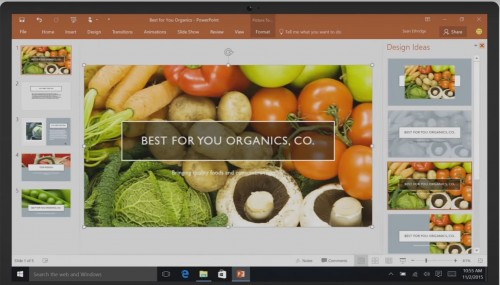
PowerPoint Designer allows you to create high-quality PowerPoint slides within seconds. You simply drag and drop an image to your slide and designer gives you several design ideas, then its down to you to choose your favourites. The benefits of this is that you now do not have to dwell on the design of your PowerPoint as it’s done for you. You can now focus on the content and the PowerPoint presentation as a whole.
‘Designer applies cloud intelligence to analyze and identify the most compelling portion of your images to determine which blueprints work best with your content.’ – Kirk Koenigsbauer, corporate vice president for the Office team.
Morph

‘Morph creates cinematic motion seamlessly animating between your slides.’ Morph can actually animate 3D shapes along with regular text for images and can even be applied to a word or even character level, including text wrapping. For Morph to work you need to duplicate slides that you want morphed together and alter to your needs you then choose ‘Morph’ under the transitions selection. Your slides will now ‘morph’ into each other to make a continuous flowing presentation. Your presentation now seems like an animation sequence with a click of a button.
Both of these updates are available in Office 2016 to office 365 subscribers. This is available for Windows desktop and Windows mobile, but soon these same features will be coming to other platforms. To learn more, take a look here.

